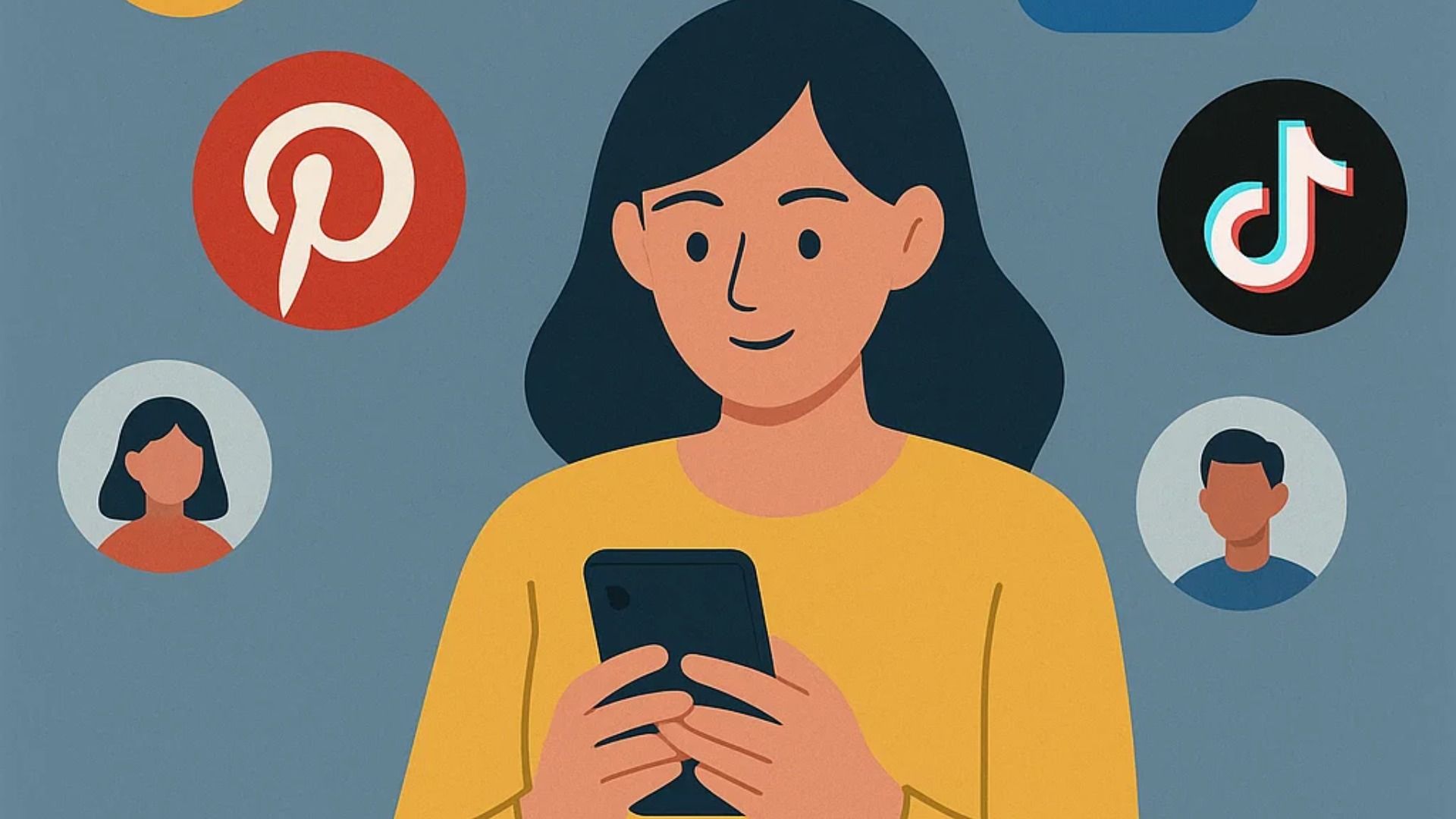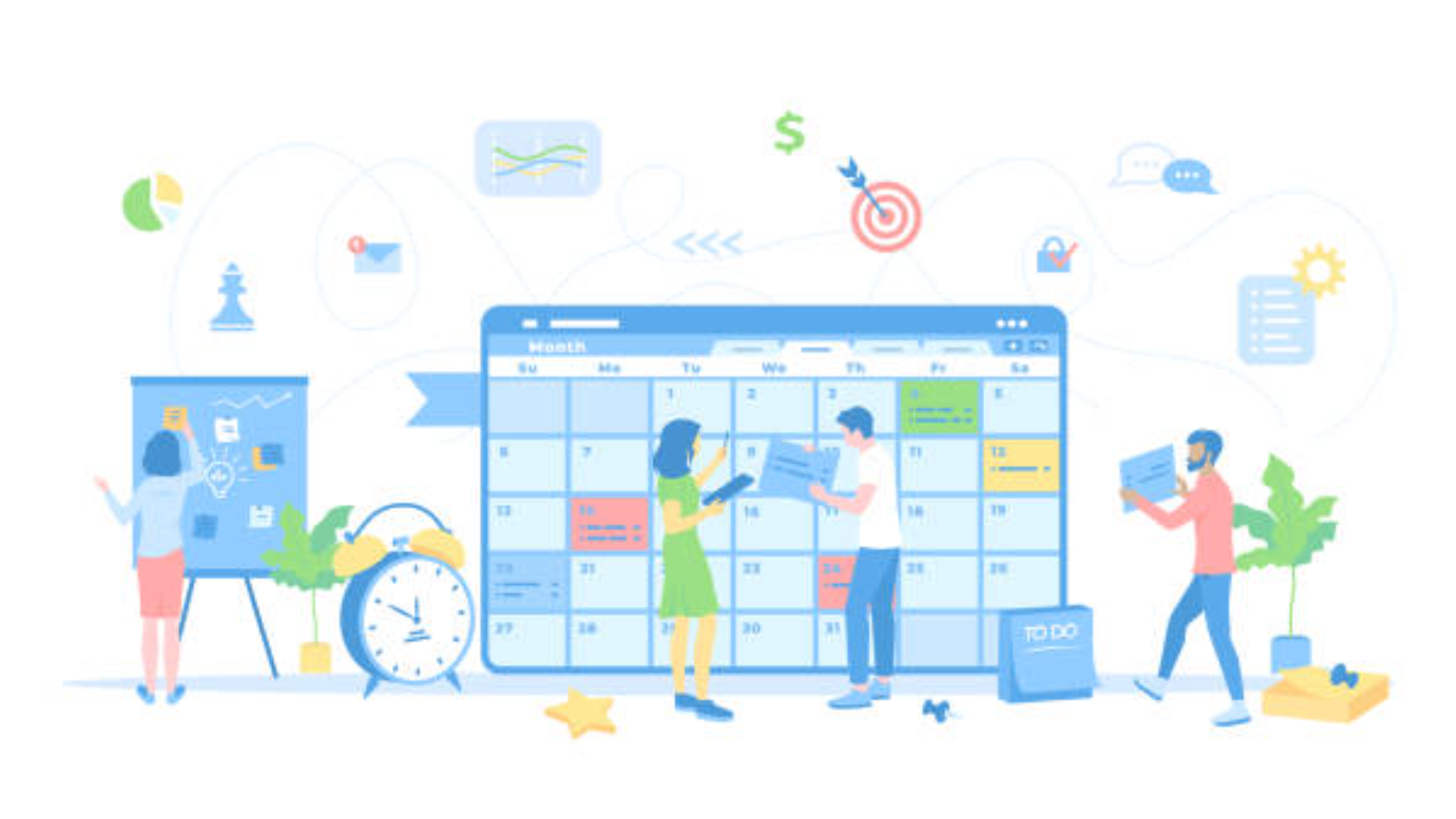Know Before You Post: Social Media Terms and Posting Requirements Made Simple
Master Social Media Terms & Post Specs Easily
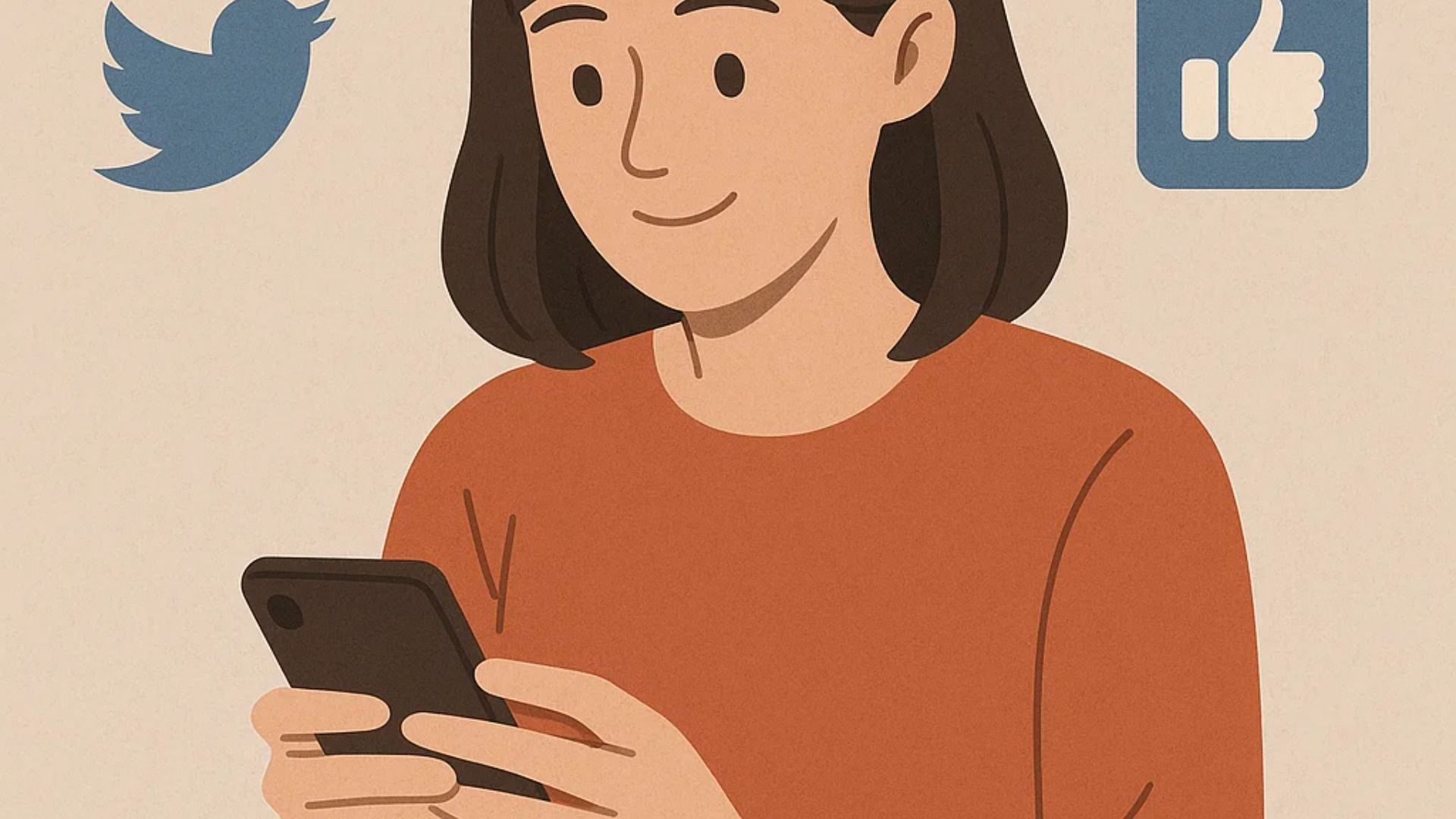
Posting on social media shouldn’t feel like guesswork. Whether you're managing a brand or running your own business, understanding the essential terms and platform-specific posting requirements is key to growing your online presence. This guide breaks it all down, so you can focus on creating content that connects.
Must-Know Social Media Terms
Before diving into the technical specs, let’s cover the basics:
- Impressions: The total number of times your content is displayed, regardless of whether it was clicked or not.
- Reach: The unique number of users who saw your content. Unlike impressions, reach only counts one view per person.
- Engagement: Any interaction with your content, such as likes, comments, shares, saves, or clicks.
- Algorithm: A platform’s system that determines which content gets shown to users based on relevance, engagement, and user behavior.
Knowing these terms helps you understand your analytics and refine your content strategy.
Platform-Specific Posting Requirements
Each platform has its own “rules of the road” when it comes to content. Here’s a simplified breakdown of the specs you need to know:
- Image size: 1080 x 1080 px (square), 1080 x 1350 px (portrait), 1080 x 566 px (landscape)
- Video size: Reels—1080 x 1920 px; Feed videos—same as images
- File size: Videos up to 4GB
- Captions: Up to 2,200 characters, but keep it concise for better engagement (125-150 characters recommended)
- Best practices: Use relevant hashtags, strong CTAS, and interactive stickers in Stories.
- Image size: 1200 x 630 px
- Video size: 1280 x 720 px minimum for landscape; vertical videos 1080 x 1920 px
- File size: Videos up to 10GB
- Captions: 63,206 characters max, but optimal posts are under 280 characters
- Best practices: Prioritise native videos, use engaging thumbnails, and keep posts conversational.
- Image size: 1200 x 627 px
- Video size: 1080 x 1080 px or 1920 x 1080 px
- File size: Videos up to 5GB
- Captions: 3,000 characters per post; headlines up to 200 characters
- Best practices: Share value-driven content, use a professional tone, and leverage LinkedIn polls & articles.
TikTok
- Video size: 1080 x 1920 px
- File size: Up to 287.6 MB (mobile), 2GB (web upload)
- Captions: 2,200 characters, but text overlays and concise descriptions work best
- Best practices: Jump on trends, use popular sounds, and hook viewers in the first 3 seconds.
X (formerly Twitter)
- Image size: 1600 x 900 px recommended
- Video size: 1280 x 720 px (landscape), 720 x 1280 px (portrait)
- File size: Up to 512MB
- Captions: 280 characters per post
- Best practices: Use hashtags sparingly, keep it short and punchy, and engage with trending conversations.
YouTube
- Thumbnail size: 1280 x 720 px
- Video size: 1920 x 1080 px (Full HD) recommended
- File size: Up to 256GB
- Titles: Up to 100 characters
- Descriptions: Up to 5,000 characters, with key info in the first 125 characters
- Best practices: Optimize titles & thumbnails, use relevant tags, and structure videos with chapters.
Simplify Your Social Strategy
The best content is strategic, not accidental. By knowing these specs and using the right formats, you can create posts that look great, perform well, and engage your audience without trial and error.
Need help streamlining your social media content? At Launch Social Cloud, we specialise in taking the guesswork out of social media management. From strategy to execution, we’ve got you covered.
Ready to elevate your social media game?
Contact us here and let’s get started!